How to Become a School IT Technician
If you are passionate about technology, good at problem solving and want a career with real progression, why not read our school IT technician guide?
If you are passionate about technology, good at problem solving and want a career with real progression, why not read our school IT technician guide?
Work as a school IT technician can provide a great deal of satisfaction from solving problems and helping others. As schools become increasingly reliant on their computer systems, IT technicians are more vital than ever for the smooth running of schools.
The work you are undertaking as a school IT technician can vary greatly depending on the school’s IT needs, you could be working by yourself, working as part of a team or even training students and teachers. Despite the varying responsibilities here is a list of tasks you may be expected to undertake:
If this seems like something you’d like to be a part of then it’s important that you have the correct qualifications and experience for the role.
As a school IT technician you’ll generally be working within school term times.
The salary of a school IT technician can vary greatly depending on your place of employment and specific role, but you could earn up to £29,120 based on your region and experience. Entry level positions are usually around £20,390 for school IT technician salaries and the average is about £23,000.
If you want to learn more about what a teaching assistant earns then check out our school IT technician salary page where you can find our breakdown!
The requirements for becoming a school IT technician can vary a lot, depending on the school you are applying for and their local authority. As the qualifications and experience required can vary, there are many ways of becoming a school IT technician. Some popular ways are getting an apprenticeship, getting a college qualification or maybe even a university degree.
Given the variance in requirements for school IT technicians it can be hard to recommend a qualification but a Level 2 Diploma in IT user skills can be a great start. Some school IT technician roles ask for university graduates with a degree in a relevant subject, if this is a route you wish to take then getting your Level 3 in a related course would be the way to go.
Some schools offer IT apprenticeships for the role, these provide work-based training and often also lead to you attainting qualifications. These entry level positions will usually have required qualifications, generally your GCSE A*-C in English and Maths or equivalent. If you don’t have these often essential qualifications then you should take a look at our Functional Skills English and Functional Skills Maths courses.
All of this can change depending on the role, a good thing to do would be to look at vacancies at your local schools and from there check the qualification requirements to get an idea of what you need to get into the role.
Need a little something extra for your CV? Our Level 2 Safeguarding Course will be perfect for you! Get the knowledge you need to excel in a school setting.
Though not essential, having supporting qualifications can really improve your chances of getting the positions you apply for and help you stand out among other applicants. Getting your supporting qualifications will let you demonstrate additional knowledge and specialisations that other candidates might not have.
As a school IT technician there are a number of supporting qualifications that could be helpful. A safeguarding and prevent course is going to equip you with the knowledge you need to help safeguard learners, as it’s everyone in the schools responsibility. Employers are going to feel confident knowing you have the knowledge you need to support the organisation’s safeguarding responsibilities to a higher level.
For any role that is in a school a Support Work in Schools and Colleges course provides valuable knowledge about how schools function and the responsibilities of each role. This will make it easier for you to fit into a school environment and so is a great inclusion as part of a candidate’s repertoire.
Experience working in IT as a technician or a similar role before can be invaluable as it shows the employer that you aren’t new to dealing with the problems a job like this might throw at you. If you don’t already have experience as an IT technician, a good course of action would be to pursue an apprenticeship, you’ll get valuable work experience as well as a qualification in most cases.
Even if you don’t have experience working in IT then your transferable skills might also be useful, as working with technology, organisational skills and problem solving are crucial parts of the job. Try and think what you’ll be bringing to the role from your past work experience.
Experience working in a school environment can be a great asset to you when applying for a school IT technician job. For roles that include more training others as part of your responsibilities, it could even be a job requirement. Checking out our jobs board is a great way to start searching for the experience you need!
As a school IT technician you could be working around 37-40 hours a week depending on your responsibilities.
You should make sure your CV includes your most up-to-date information, including any relevant qualifications and work experience you might’ve gained since you last updated it. It’s important to present yourself as best you can, since we all know first impressions are important, and your CV is more often than not going to be the first thing potential employers will see. It’s essential that they’re done right.
To make the best impression you can, you’ll need to convey the right information and present it well. Given how important your CV is, we’ve created a short guide to help give you the best chance of landing an interview and starting your career as a school IT technician!
When you’re looking at a position as a school IT technician, it’s crucial that your CV is high quality and reflects your passion for the role. An effective CV is well presented, displays relevant skills and experience, and gives your potential employers an insight into who you are.
It’s important that you use grammar correctly, that your writing is concise but informative, and any non-relevant information is left out. Not following these rules could mean your application is rejected, since employers could see it as too unprofessional. Our school IT technician CV writing tips are here to help you to land that position you’ve been waiting for!
Your personal profile is the first section of your CV that employers will read to find out more about you. This is your chance to introduce yourself, sell your skills and outline your characteristics. Personal profiles are a perfect way to persuade recruiters, as it tells them straight off why they should hire you.
This section can include relevant experience and achievements, but it’s important to tailor this to the job description and what’s prioritised there to show your enthusiasm for the role and that you’re a serious candidate for the position who has what they’re looking for.
There are no set rules on the length of this section but you should aim for a few short sentences and no longer than 100 words. This way you can keep it concise and effectively highlight who you are to employers without giving them too much information, increasing the chances of them reading through the rest of your CV and considering you for the job. Make sure you’re putting your best foot forward and presenting the things that you think make yourself stand out.
Though your CV should be more focused on your skills and work experience rather than your personality, it can be good to include some relevant personal information such as your hobbies in your CV. What counts as relevant will vary from job to job.
There should be a section in your CV that outlines your relevant skills. This makes it easy for the employer to read and more easily determine if you meet the requirements of the role. You should format this section using bullet points so that it’s simple and easy for employers to read. Make sure to include relevant skills that you think make you a good candidate for the position. Such as:
If you’re struggling to think of skills that are relevant to the job then it’s a good idea to check vacancy advertisements for some ideas. Start off by rereading the job you’re applying for and what might be useful to mention, but if you’re still stuck then take a look at other similar job postings. You should also think about which of your skills have been helpful in any of your past work or study.
It’s important when talking about your skills to try and include both hard and soft skills, so that you can show some variety. Hard skills are the skills you gain through experience, knowledge, or learning such as through a qualification or after undertaking training. Soft skills refer to your personal traits and habits that determine how you work, like being an effective communicator, able to work in a team, or organisational skills.
You should outline any past experiences in either work or volunteer positions that are relevant to becoming a school IT technician and can best show your potential employer the value that you’d be bringing to the position.
The most valuable experience you can have as a school IT technician is working in that position or a similar role in IT before, and is something you should present front and centre. Give details of where you worked, including the dates you started and finished your employment (these don’t have to be specific, usually the month and year are fine), alongside your key responsibilities within the role. If you have a lot of relevant experience then list it from most to least recent. Employers will want to know more of what you’ve been doing recently, rather than years ago, as it’s more relevant to the jobs you’ll be applying for now.
If you have no relevant experience then you should include any previous employment you’ve been in and the transferable skills you gained that will be useful in the role. Try and think about any similarities between your previous positions and the one you’re applying for. Is there anything listed on the job advertisement that sounds familiar?
Making sure you mention your education clearly on your CV is very important, as it will show that you have the knowledge and qualifications needed for the job. When listing your qualifications you should prioritise two things: the level of the qualification (is it a degree or a GCSE?) and when you received it. Much like your experience, it’s best to list your qualifications from your most to least recent.
When you’re listing your qualifications make sure you include the name of the institution, the dates you attended them from, the subject(s) you studied or name of the qualification, as well as the final grade you received. If there’s a particular aspect of your study that is very relevant to the position you’re applying to then it would be a good idea to briefly mention it at some point.
Don’t think you just need to include your experiences from school or university, things like standalone courses that award you with a certificate or diploma are more than relevant, especially if they cover a subject that’s relevant to your work. Add your certificates in the same way you’d add your other qualifications, providing any additional information as needed.
It might seem obvious, but having your contact details clearly signposted on your CV is extremely important, without them potential employers may have no way to contact you. You should include your up-to-date email, phone number, and address somewhere near the top of your CV so that they don’t get lost amongst the rest of your information.
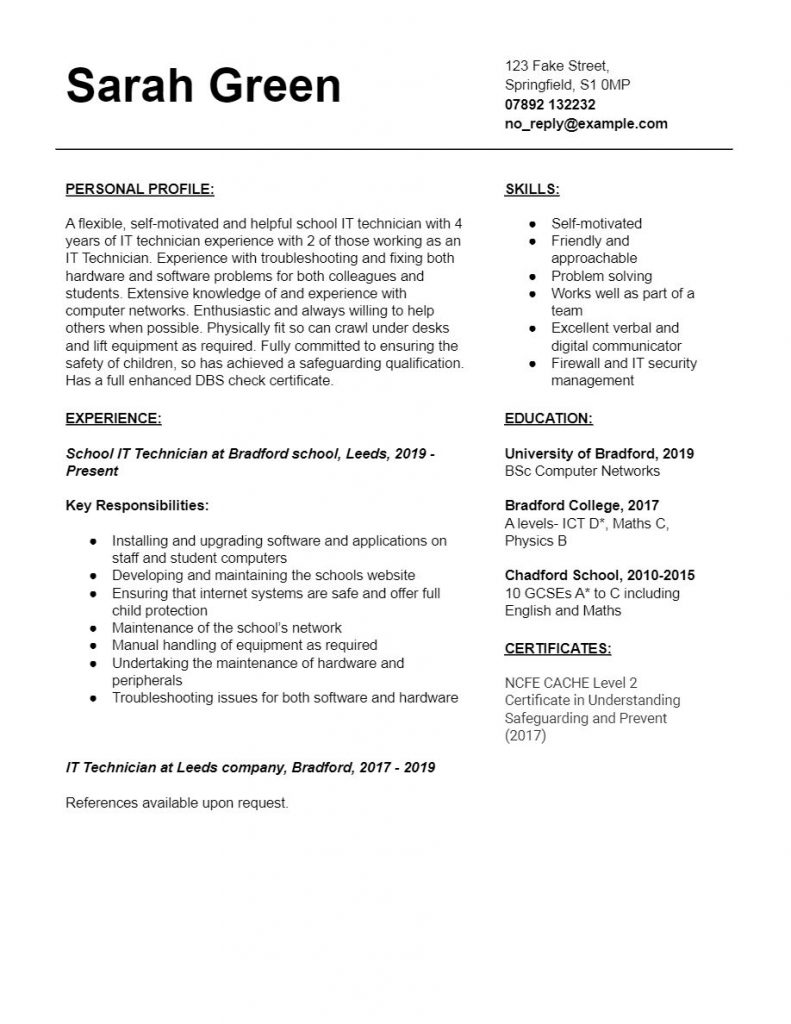
Struggling to put your CV together? Download our free CV template and get a head start on making a fantastic CV. Make sure to follow the rest of our tips and learn how to land that job you’ve always wanted!
Searching for a school IT technician should be simple, and shouldn’t be any different than finding any other job you’ve applied for before. Make sure that the positions you apply for are a good fit for you and you have all the necessary qualifications and you should have no trouble! Checking out our job board could be a good start for your search.
Cover letters are your chance to really sell yourself to a prospective employer and progress to the next stage of the hiring process. This opportunity isn’t always fully exploited by candidates, and sometimes cover letters just become reworked CVs or are poorly planned and formatted.ou have for the role and allow you to sell yourself as a valuable candidate that they need to consider hiring.
You should write your cover letter using the job description of the vacancy you’re applying for. Your cover letter is an important part of many job applications.
No matter what kind of job you’re applying for, your cover letter is going to help demonstrate to potential employers the passion that you have for the role and allow you to sell yourself as a valuable candidate that they need to consider hiring.
The header of your cover letter should have your up-to-date email, contact number, and the current date, as well as the recipient’s contact information. You should start your cover letter with a greeting such as “Dear [Company] Hiring Manager” or “Dear Mr/Ms Surname”, if you know who you’ll be contacting directly.
When choosing your font you need to make sure it’s not only easy to read but also looks professional, as well as the right size. Try to stick between a size 10pt-12pt font on your cover letter, as making your font size too big could come across unprofessionally, but it should still be clear and legible. Make sure to split the main body of text into multiple paragraphs, this not only makes it easier to read but also easier to plan the structure of your cover letter (each paragraph might have a specific topic, for example).
It’s a good idea to sign off your cover letter using your name and a complimentary close. Using “Yours Sincerely” or “Your Faithfully” are seen as very formal, but can sometimes appear outdated, try using “Kind Regards” as a formal alternative that is still professionally acceptable.
Here are some suggestions for each of the paragraphs in your cover letter and what you might want to mention to your prospective employer:
We are interactive boxes, hover over us!
We are interactive boxes, tap us!
Introduction
Start by explaining why you're writing the letter, making sure to mention the job you're interested in by its specific title, you could also mention where you saw or heard about the vacancy. Give a brief sentence stating your experience or a relevant qualification.
Experience and Qualifications
Highlight your relevant experience or qualifications. Talk about relevant responsibilities you had in previous roles, and go into more detail about how this makes you suitable for the role--is there a particular achievement you're proud of in your previous work or study that is relevant to the job? Mention it here!
Skills
Discuss the skills you have that are relevant to the job and make sure that you mention how they make you well-suited for the role. Always be showing the employer what you have to offer them if they were to hire you.
Final note
Reiterate your interest in the role. Outline your motivations for not only working this type of job but why you want to work for this employer. It's a good idea to include some relevant knowledge about your potential employer, as it shows you are taking an extra interest.
A good way of making your cover letter stand out from other candidates is by tailoring it to the particular role you’re applying for. It’s always easiest to look back through the job posting and pick out relevant information like the job title and employer and making sure to mention them early on. This will show your employer that your cover letter is tailored towards them, rather than being something generic you’re sending around to every employer.
When you’re going through the job posting take note of the specific skills and experience listed as desirable by the employer, you can tailor the skills and experience you mention to what they’re looking for. Try not to follow along too closely and risk looking like you’ve just copied the advertisement, but do enough to show that you’re the ideal candidate. Order your skills, experience, and qualifications in order of relevancy–what’s highlighted or mentioned first in the job posting? Is there something very specific that they’re looking for? Make sure you bring it up!
Now that your cover letter is well-formatted, has the main body of it’s content written, and has been tailored to the job role, it’s time to put the finishing touches to your work.
Proofread what you’ve written a few times over to check for punctuation or grammar errors and how well your writing flows. Try and enlist the help of a friend or relative to give it a read over, they may spot something you missed!
Now you should go back to the job vacancy and re-read all of it. Check if there are any special instructions you should follow when applying for the position, like if they’re asking for the documents to be submitted as a particular file type or maybe want you to add a job reference number to your cover letter. Make any of the changes you need and ensure everything’s in order. Overlooking small things like this could ruin your otherwise perfect cover letter!
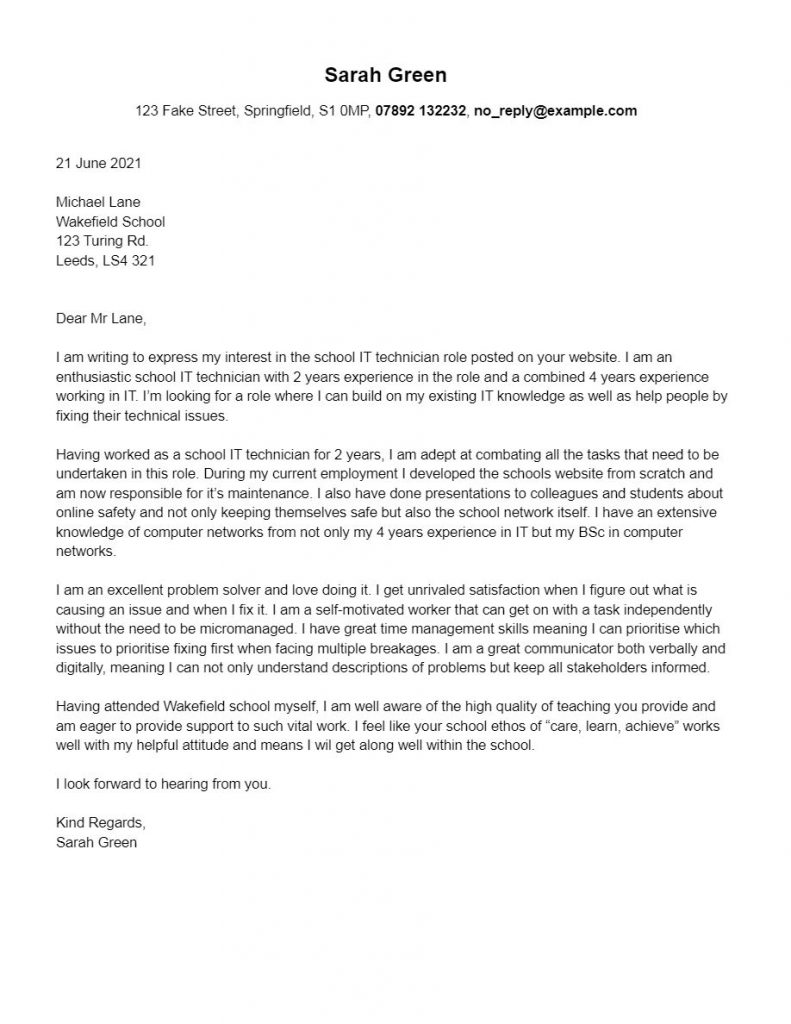
Struggling to put your cover letter together? Download our free cover letter template and get a head start on writing an amazing cover letter. Make sure to follow the rest of our tips and learn how to land that job you’ve always wanted!
We all know that job interviews can be nerve-wracking, but being well prepared for the interview will help you to appear calmer and more confident. It might seem obvious, but make sure that you always present yourself professionally at interviews, dress well, and always be polite. First impressions can make or break your chances!
Interviews can be daunting and hard to prepare for–especially if you don’t have much experience–but we’re here to help you out.
We’ve compiled a list of common questions that you might be asked in your interview for an early years job and how you should go about answering them, as well as some questions you can ask your interviewer to help show your interest in the position!
The interviewer is looking for you to give genuine reasons why you want to be a IT technician. This could be passion for the role itself and it’s duties or it could be that the career helps you achieve longer term goals. In the case that you are interested in the role for purposes of career progression make sure to give the interviewer the impression that you aren’t just using them as a stepping stone and that you intend to progress within their organisation.
This is a commonly asked interview question and can be answered in many different ways. One reason this question is asked to test if you have researched the school and it’s values. Mention the schools ethos and explain how you fit well with it’s ideals. Also talking about your personal ties to the school are also good to mention, such as going to this school as a child. Mentioning that you are local to the school could also be a good idea. Not only does it suggest that you will be able to arrive more reliably at work but it also suggests you might be more invested in the local community.
When asking this question an interviewer is looking for you to talk about communication, prioritisation of tasks and time management. This is a typical problem to occur in a variety of jobs but making sure you not only handle the technical issues but also keep everyone concerned informed on what’s going on is paramount. Also you should mention that you make sure to prioritise each task so minimum disruption is caused.
With a technical question like this the devil is in the detail, it could be easy to fall in the trap of talking about more complicated technical measures but remember this question is about advising a user. The ability of a user can vary greatly so it’s probably best to advise simpler measures first, for this question talking about secure passwords might not be a bad idea. The key to answering technical interview questions is to listen extra carefully, don’t be afraid to ask clarifying questions and most importantly stay calm.
Interviewers are looking for you to describe times you have worked as a team, it might be a good idea to utilise the STAR technique when structuring the answers. If you don’t have experience working as part of a team at work, it could be a good idea to mention hobbies or even times in your education were you have worked as a team.
When asked to recall an event it is of paramount importance to keep your answers clear and concise, it’s easy to start rambling and for your answer to lose it’s point. Using the STAR method can be a good way of structuring you answer.
Learn about a school IT technician’s role and responsibilities
Improve your chances of getting a position as a school IT technician
Make sure your CV is up-to-date
Search for school IT technician jobs you can apply for
Write a job-specific cover letter
Prepare for interviews
Learn about a school IT technician’s role and responsibilities
Improve your chances of getting a position as a school IT technician
Make sure your CV is up-to-date
Search for school IT technician jobs you can apply for
Write a job-specific cover letter
Prepare for interviews
After reading through our guide, you should be ready to embark on a new career as a school IT technician with the confidence you need to excel. If you follow our tips then you’ll be more than ready to get the job role you’ve been looking for! Good luck, and if you need any more advice on other career options, don’t forget to take a look through our career advice page.
| Cookie | Duration | Description |
|---|---|---|
| cookielawinfo-checkbox-analytics | 11 months | This cookie is set by GDPR Cookie Consent plugin. The cookie is used to store the user consent for the cookies in the category "Analytics". |
| cookielawinfo-checkbox-functional | 11 months | The cookie is set by GDPR cookie consent to record the user consent for the cookies in the category "Functional". |
| cookielawinfo-checkbox-necessary | 11 months | This cookie is set by GDPR Cookie Consent plugin. The cookies is used to store the user consent for the cookies in the category "Necessary". |
| cookielawinfo-checkbox-others | 11 months | This cookie is set by GDPR Cookie Consent plugin. The cookie is used to store the user consent for the cookies in the category "Other. |
| cookielawinfo-checkbox-performance | 11 months | This cookie is set by GDPR Cookie Consent plugin. The cookie is used to store the user consent for the cookies in the category "Performance". |
| viewed_cookie_policy | 11 months | The cookie is set by the GDPR Cookie Consent plugin and is used to store whether or not user has consented to the use of cookies. It does not store any personal data. |